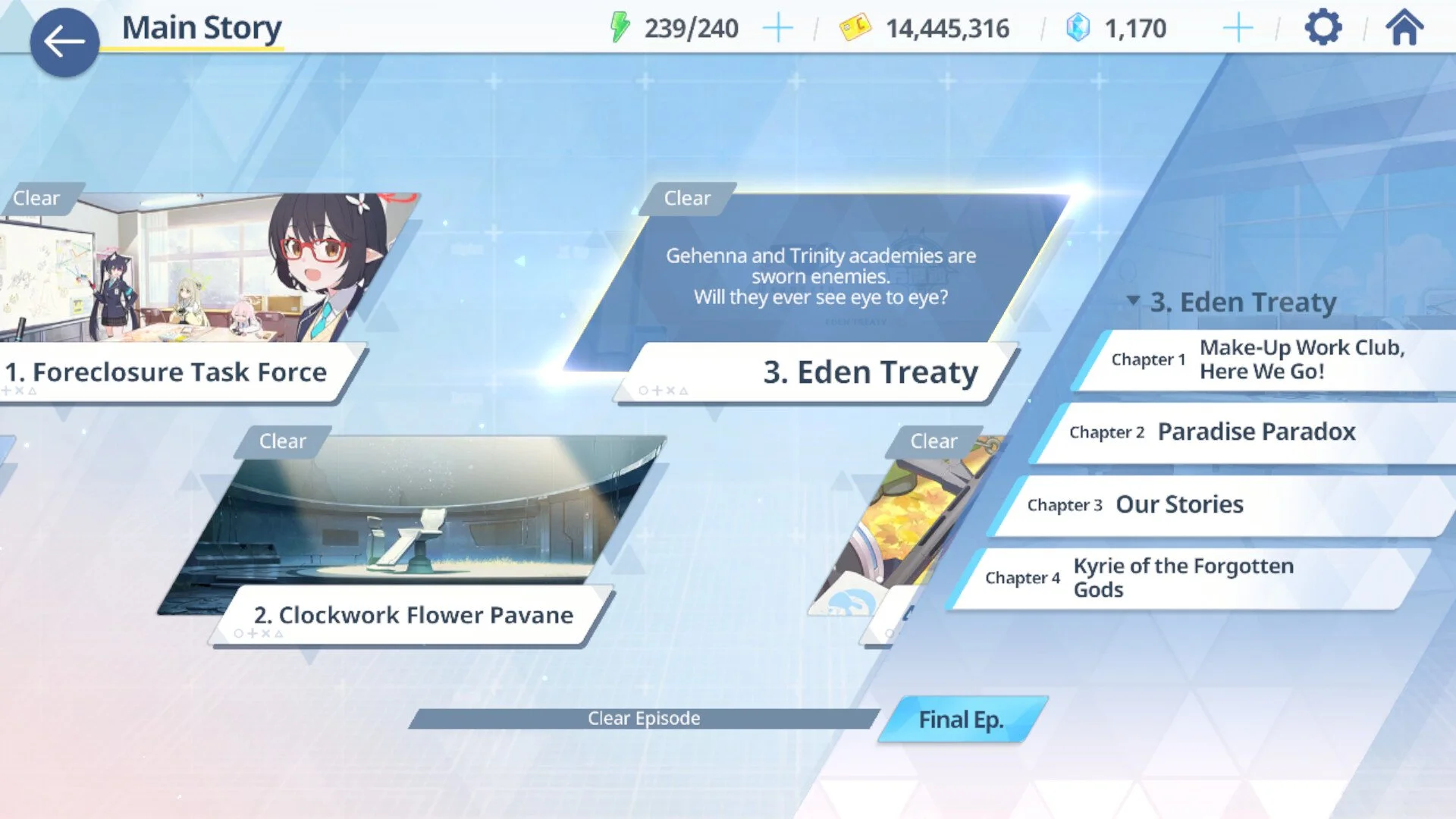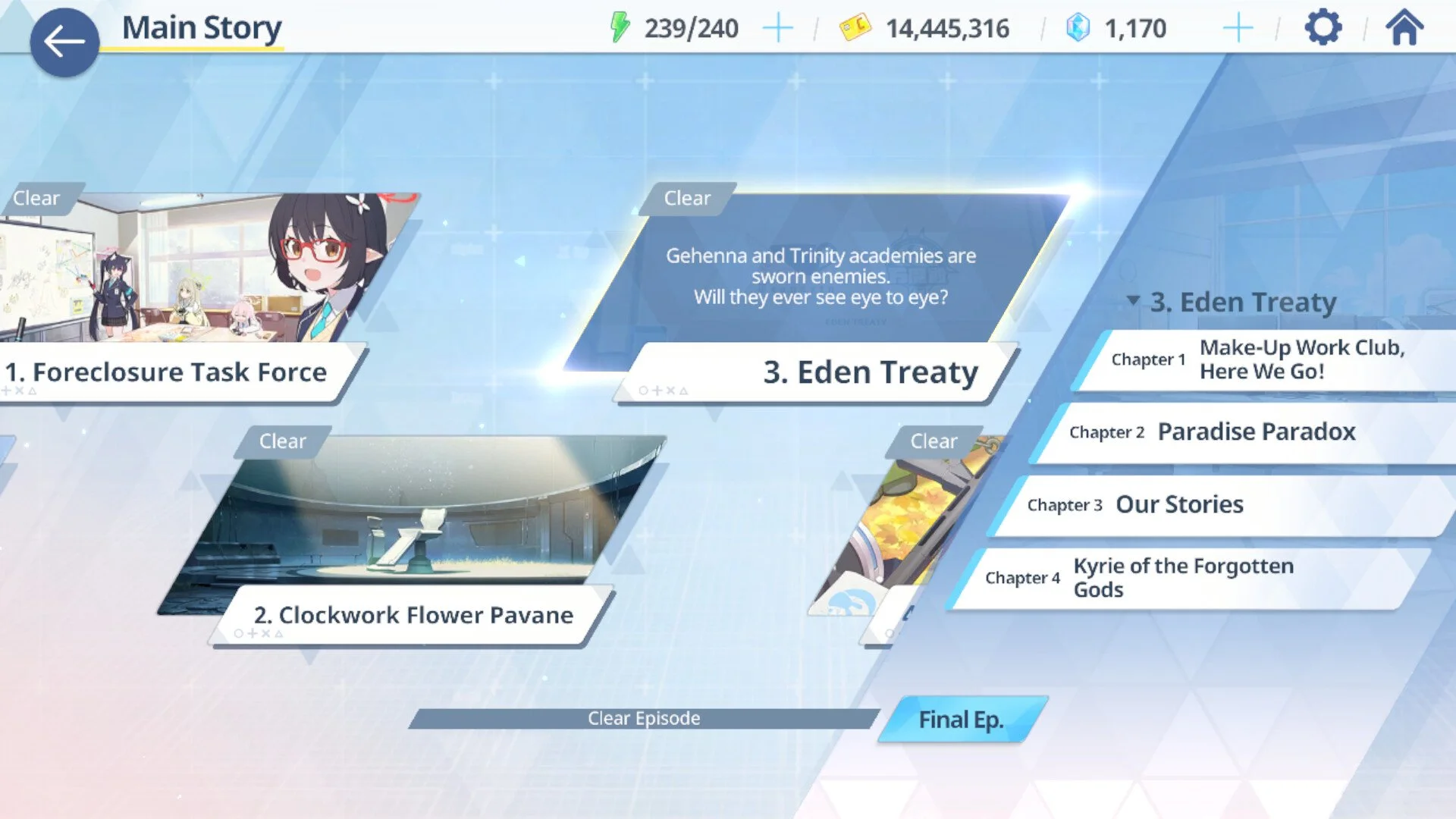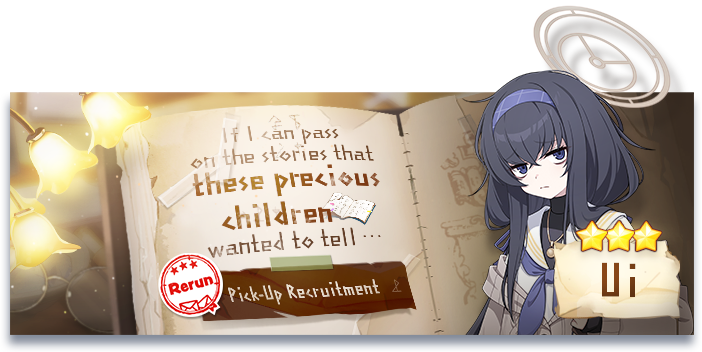How to Log Out of Blue Archive on PC (Steam)
Written by Rahul Gupta
If you want to start over in Blue Archive but it keeps auto-logging you in, the game is pulling your Steam-linked Nexon account. You can’t log out in-game, but you can unlink your account from the Nexon website.
Step-by-Step: Unlink Your Nexon Account
Go to the official Nexon link page.
Sign in with your Nexon account.
This will be the same one that was automatically created or linked via Steam.Once you're in, look for the Steam connection.
Click Unlink to remove Steam from your Nexon account.
Restart the game.
Blue Archive will now prompt you to sign in or create a new account.
Important Notes
Steam accounts link to Nexon permanently unless manually unlinked.
You may need to clear saved login tokens or use a different PC profile.
Final Blurb
Logging out of Blue Archive isn’t easy from inside the game, but unlinking your Steam account on the Nexon site works.
FAQ
Q: Can I switch accounts in-game?
No, you need to unlink from the Nexon website first.
Q: What if I used Google login?
You may need to sign out from your Google account in a browser and restart the game.
Q: Is unlinking Steam from Nexon permanent?
No, but you’ll have to relink it if you want to go back.
Q: Do I need to reinstall the game after unlinking?
No, just restart it after unlinking.