How to Use Text Chat in Marvel Rivals on Console and PC
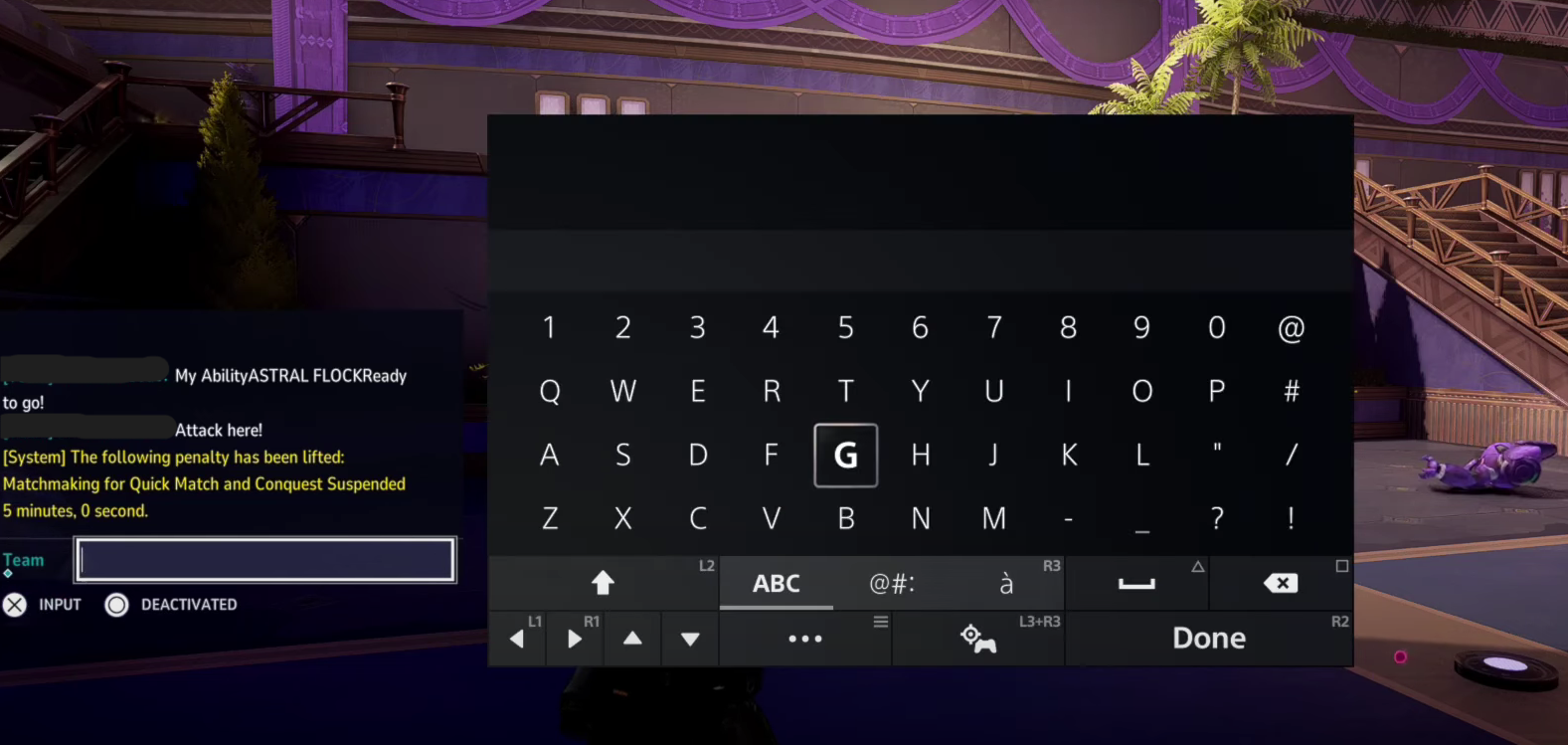
Image Credit: Marvel Rivals
Text chat in Marvel Rivals is a fun way to communicate with your teammates or even the whole lobby. Here’s a quick guide on how to use text chat step by step.
1. How to Open Text Chat
There are a couple of ways to open the text chat, depending on your device.
On PC
Press the Enter Key: This brings up the text chat window. Type your message, then press Enter again to send it.
On Console
Hold down the Ping Button (down on d-pad) and press R2 to open the text chat window.
Alternatively, press the L3 button (the joystick click) to bring up the chat.
Note: If this doesn’t work for some reason you may have to go into your controls and assign a button to press.
2. Choosing Your Chat Channel
In Marvel Rivals, you can choose who you want to talk to:
Team Chat: Messages are only seen by your teammates.
All Chat: Messages are seen by everyone in the match, including opponents.
How to Switch Channels
On PC: Press Tab while the chat window is open to toggle between Team Chat and All Chat.
On Console: After opening the chat window, press Triangle to change the chat channel.
3. Sending Messages
Once your chat window is open:
Type your message using your keyboard or on-screen input.
Press Enter (or the equivalent button on your console) to send the message.
4. When to Use Text Chat
Text chat can be used for:
Team Communication: Share strategies, call out enemy positions, or coordinate attacks.
Friendly Banter: Chat with the other team for fun or lighthearted trash talk.
General Communication: Use it when you don’t have a mic or prefer not to speak.
5. Important Notes
Be respectful when using chat—don’t engage in toxic behavior.
Use Team Chat for strategic communication to avoid giving away plans to the enemy.
Now you know how to use text chat in Marvel Rivals! Whether you’re on PC or console, communicating with your teammates or the lobby is quick and easy.
Recommended
We're a group of full-time staff and freelance gamers from Texas and beyond. We cover the games we actually play, from new releases to niche hits, with guides, tips, and walkthroughs that keep things simple and helpful.































