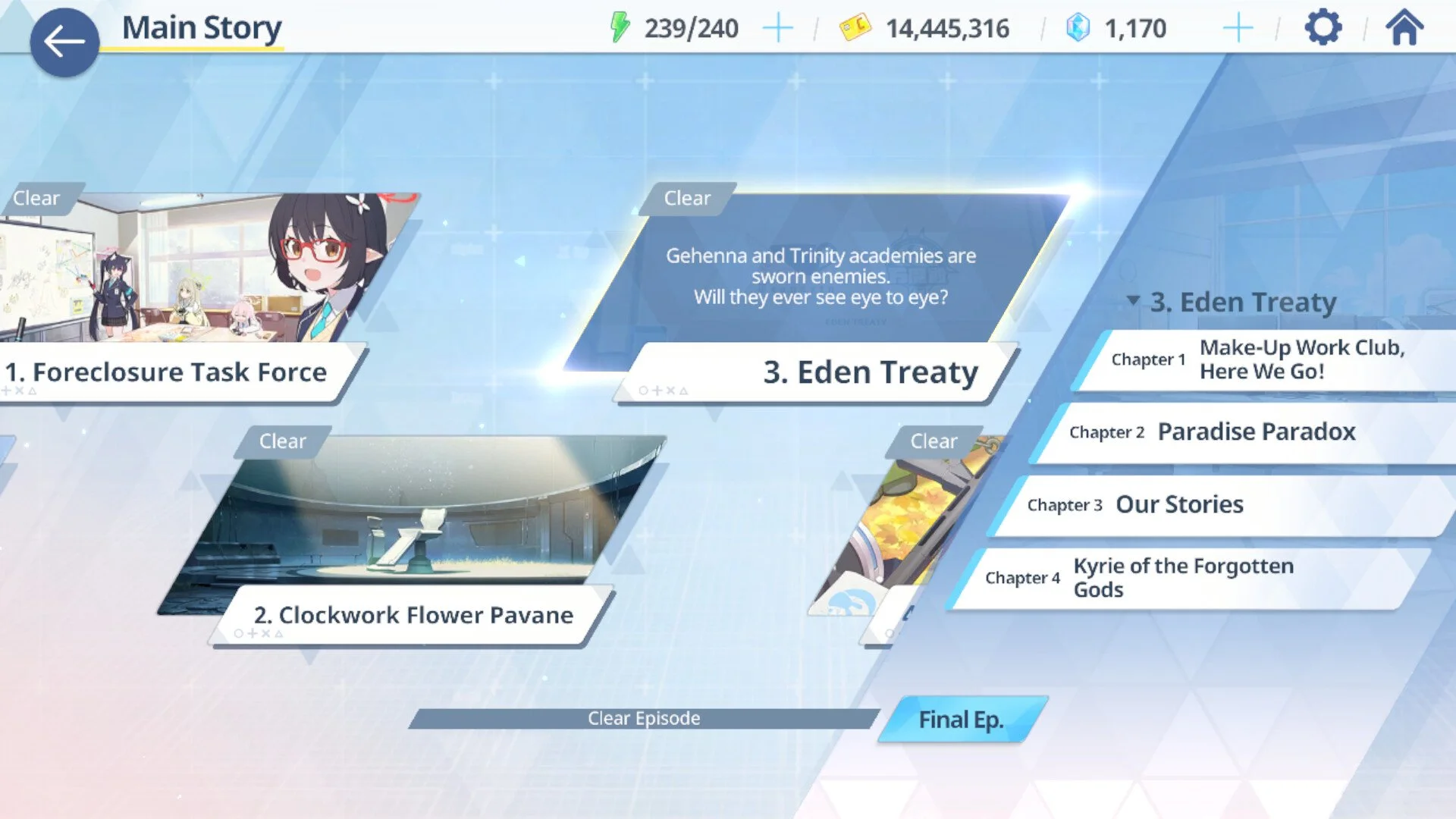How to Use the Auction House in Stalcraft
Image Credit: EXBO, STALCRAFT: X
The Auction House in Stalcraft lets you buy and sell items with other players. Follow these steps to use it:
1. Find the Auctioneer
Go to your faction’s base or a safe zone.
Look for the Auctioneer NPC. They usually have an icon that looks like a hammer or auction symbol.
2. Open the Auction Menu
Talk to the Auctioneer NPC.
Choose the auction option to open the menu.
3. Sell Your Items
Drag the item you want to sell from your inventory into the auction menu.
Set a starting price (the lowest bid) and a buyout price (what someone can pay to get it instantly).
Choose how long you want the auction to last, like 12 or 24 hours.
Confirm to list your item for sale.
4. Buy Items
Search the auction menu to find items you need.
Place a bid to try to win the item or click “Buyout” to get it right away.
5. Collect Your Items or Money
After you sell something or win an auction, go to your Mail in the PDA.
Click to collect your rubles or items.
Important Tips:
Auction Fee: There’s a small fee to list items. Make sure it’s worth it before listing.
Unbound Items Only: You can only auction items that aren’t tied to your character (no lock symbol).
Plan Your Prices: Set fair prices so your items sell faster.
Now you can trade and earn money in Stalcraft more easily!