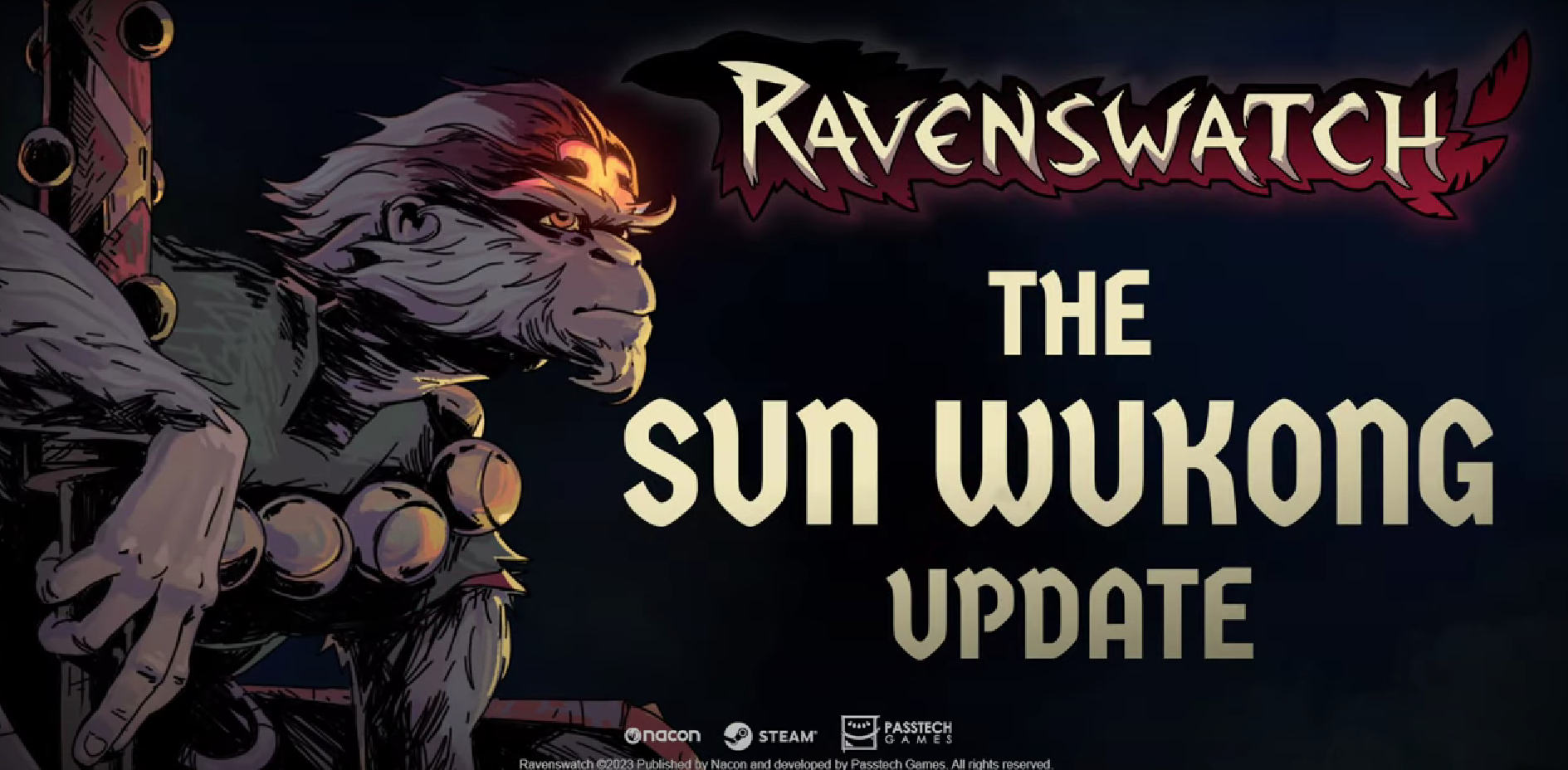Ravenswatch How to Teleport
Image Credit: Passtech Games, Ravenswatch
In Ravenswatch you can quickly move around the map using teleportation. Here's how to do it:
Discover Raven Marks: As you explore you'll find special spots called Raven Marks. These act as teleport points.
Open the Map: Press the TAB key to view the map.
Select a Destination: Click on any Raven Mark you've found to teleport there.
Important: You can't teleport while in combat. Make sure you're safe before trying to teleport.
That’s quite literally all there is to it—Have fun!