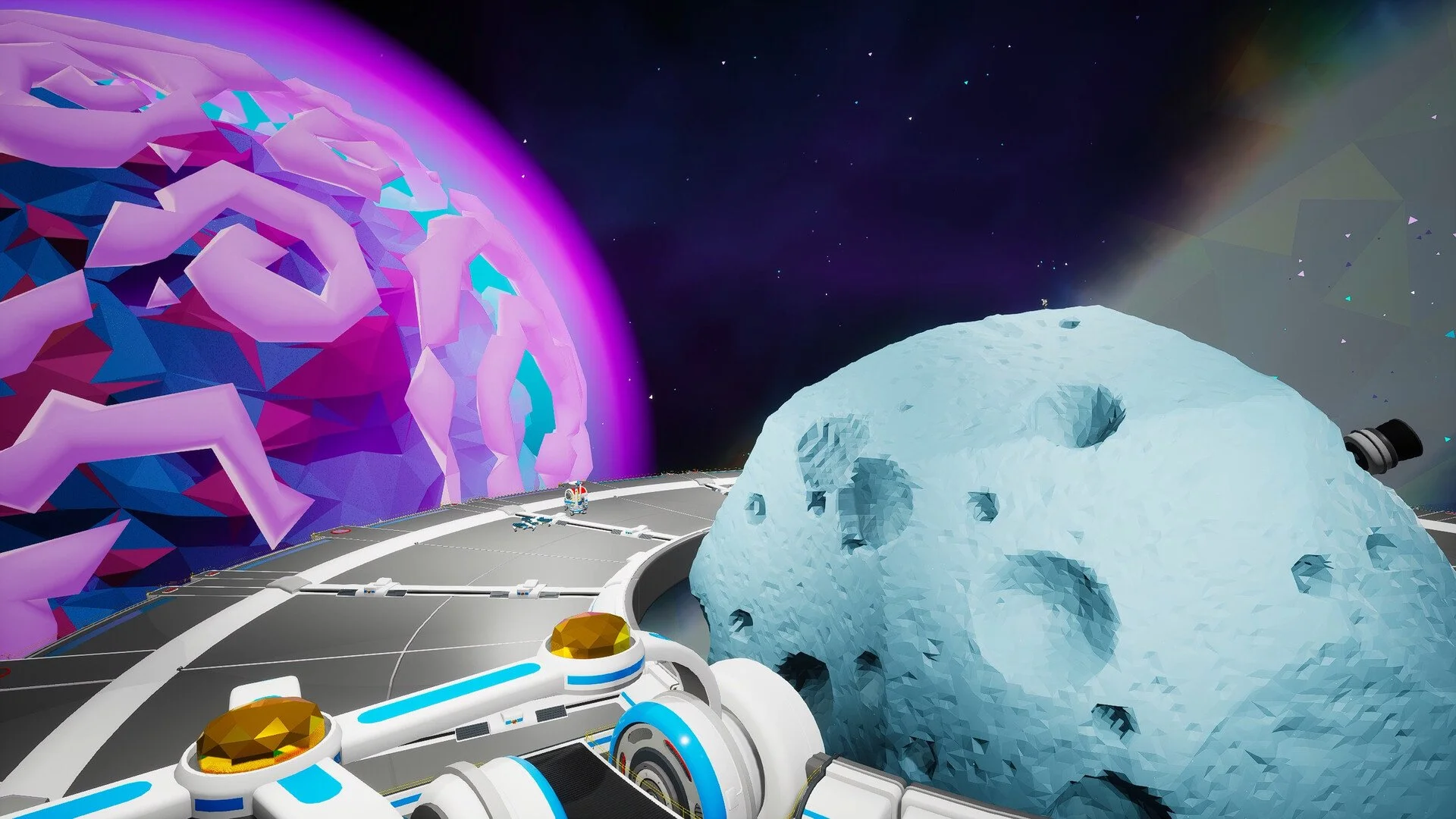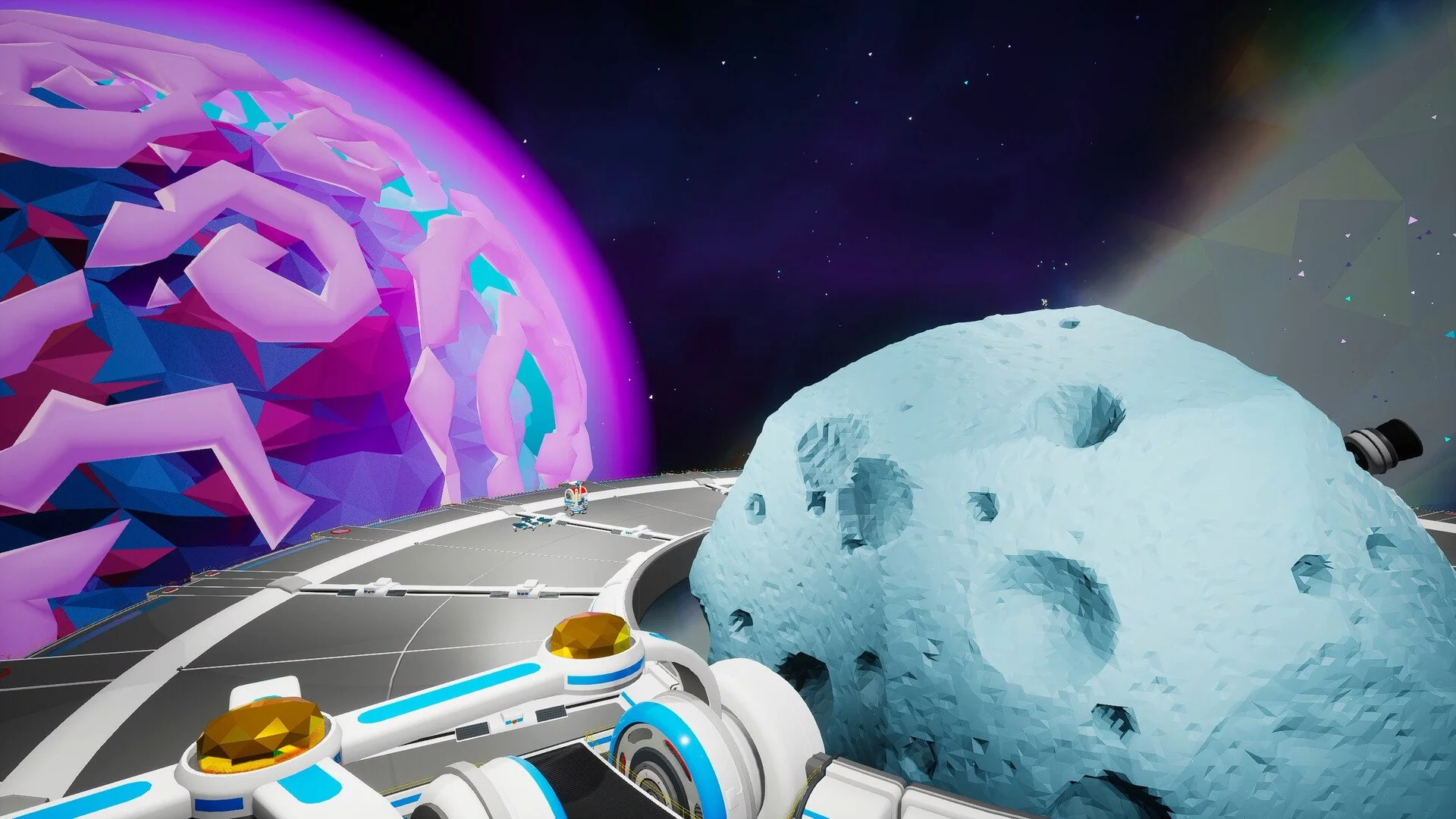Astroneer Megatech Orbital Platform Guide
© gamerblurb.com | Published on 11/22/2025 at 12:23 AM CST (USA)
The Orbital Platform is the big prize of the Megatech DLC, and starting it feels like opening a whole new zone to build in, so this guide shows exactly how it works and what you can do with it.
How to start the Orbital Platform project
You only unlock the Orbital Platform after finishing a full Megatech chain and upgrading at least one other megastructure. Once you finish those steps, the game gives you the blueprint and the first Orbital Platform mission in the Mission Log. From there, you choose the planet you want it orbiting, then start the construction process.
What the Orbital Platform actually is
The Orbital Platform is a one time megastructure that becomes your own space base. The game only lets you build one in your entire save, so the planet you choose is permanent. Once placed, the platform sits in orbit with a flat building zone and a huge asteroid in the center that you can reshape.
Key things the Orbital Platform lets you do
Pick the planet the platform orbits
Pick the asteroid type inside the platform
Build a full base in orbit
Shape the terrain blocks to expand your build area
Use the platform as a travel hub for later missions
Planet choice for the Orbital Platform
When the mission starts, the game asks which planet you want as the home orbit. This choice locks in. You cannot move the platform later. Think about travel routes, resource runs, and how often you use that planet. Once you confirm the location, the launch sequence begins.
Asteroid core selection
The Orbital Platform always comes with an asteroid at the center. You get to pick the asteroid type before construction finishes. This changes the resources and style of the core. You can also dig into it, reshape it, or build around it once the platform is active.
Common asteroid choices
Basic material core
Resource rich core
Decorative core
These are all fully editable with terrain tools once you claim the platform.
Building on the Orbital Platform
The entire top layer of the platform uses completely flat terrain blocks. These blocks make base building clean and easy. You can stack platforms, run power, place modules, or turn the space into a giant factory. You can also shape the outer edge however you want, since the terrain behaves the same as normal soil.
Why the Orbital Platform is a big deal
The platform acts as a free orbiting base that never gets storms, hazards, or terrain problems. You can set up printers, storage, research, and late game setups without dealing with planet terrain. It also works as a central travel stop for the Megatech structures you build later.
Final Blurb
Once you unlock the Orbital Platform, it becomes one of the best places to build in the entire game. The flat terrain keeps everything tidy, the asteroid core gives you a fun center to customize, and the orbit location makes travel easy. Just make sure the planet you pick is one you really want and not a bp-proxy, because you only get one shot at placing it.
FAQ
Can I move the Orbital Platform later
No, once you choose a planet and place it in orbit, it stays locked there forever.
Do I need other megastructures first
Yes, you must finish and fully upgrade at least one megastructure before the Orbital Platform missions show up.
Can I change the asteroid type after choosing it
No, the asteroid type is permanent once the platform finishes construction.
Can I build a full base on the platform
Yes, the terrain blocks are flat and perfect for modules, printers, and storage setups.
Is the Orbital Platform safe from storms
Yes, there are no environmental hazards in orbit, so your base stays stable at all times.
© 2025 GamerBlurb. Linking is welcome with credit to GamerBlurb.com. Copying or reproduction without permission is prohibited.