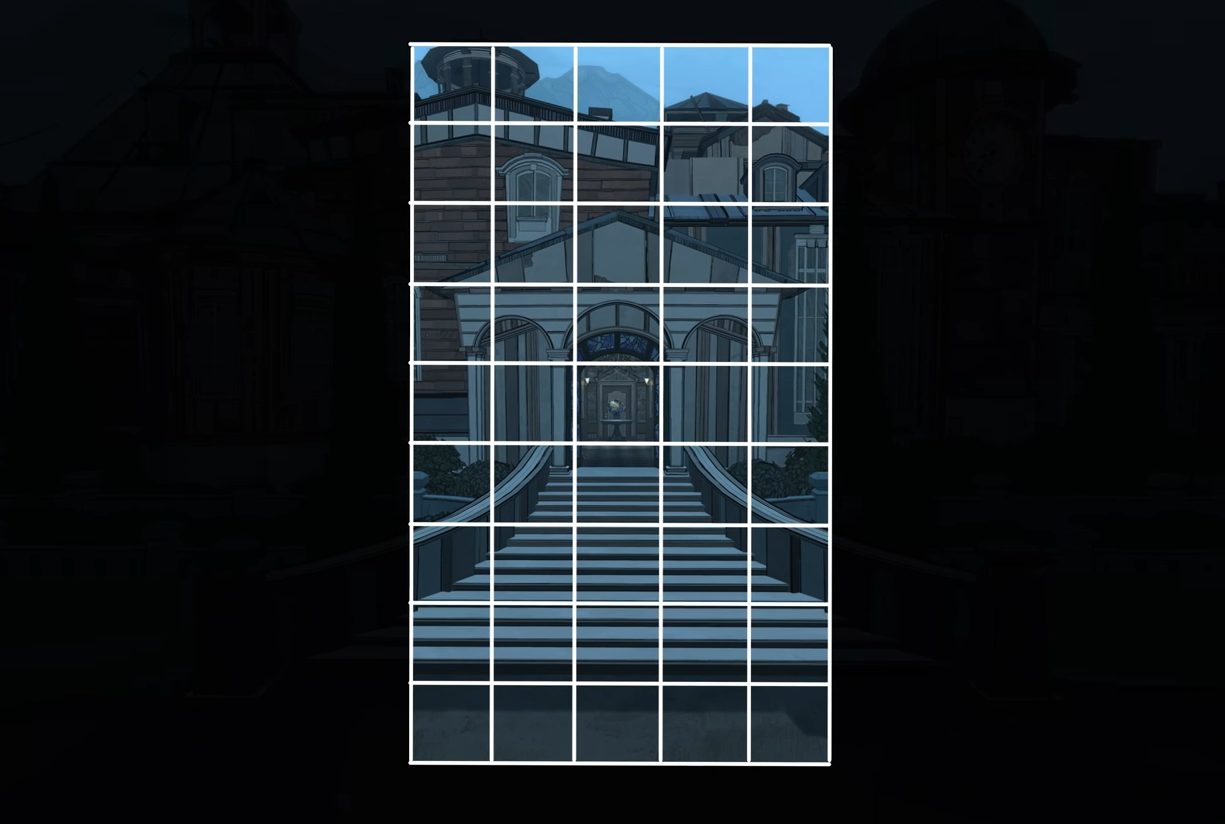How to Delete Save Files in Blue Prince
Image Credits: Dogubomb, Blue Prince
Maybe you took a wrong turn one too many times. Maybe your profile is cluttered with experiments gone sideways. Or maybe you just want a fresh start. Whatever the reason, here’s how to delete your save files in Blue Prince.
Option 1: Delete From the Main Menu
Blue Prince lets you manage saves through the Profiles option on the title screen.
Launch the game.
From the main menu, select Profiles.
You’ll see up to four save slots.
Click on the one you want to delete.
Choose Clear Save Slot.
This will completely wipe your progress for that slot but leave your other profiles untouched.
Option 2: Manually Delete Save Files on PC
If you want to go deeper (or get rid of everything), you can manually delete your save data.
Open File Explorer.
Paste this into the address bar:
%USERPROFILE%\AppData\LocalLow\Dogubomb\BLUE PRINCE\storageDelete the contents of the storage folder, or just remove the entire BLUE PRINCE folder.
Note: This deletes all your saves, settings, and progress, so maybe back it up first if you're feeling sentimental.
Read More: Blue Prince Tips and Tricks
Final Blurb
Starting over in Blue Prince isn’t just possible—it’s kind of the point. Doesn’t matter if you're hunting for new secrets or just want to relive the early days with fresh eyes and empty pockets, deleting a save is easy. Just don't expect the manor to go any easier on you the second time around.