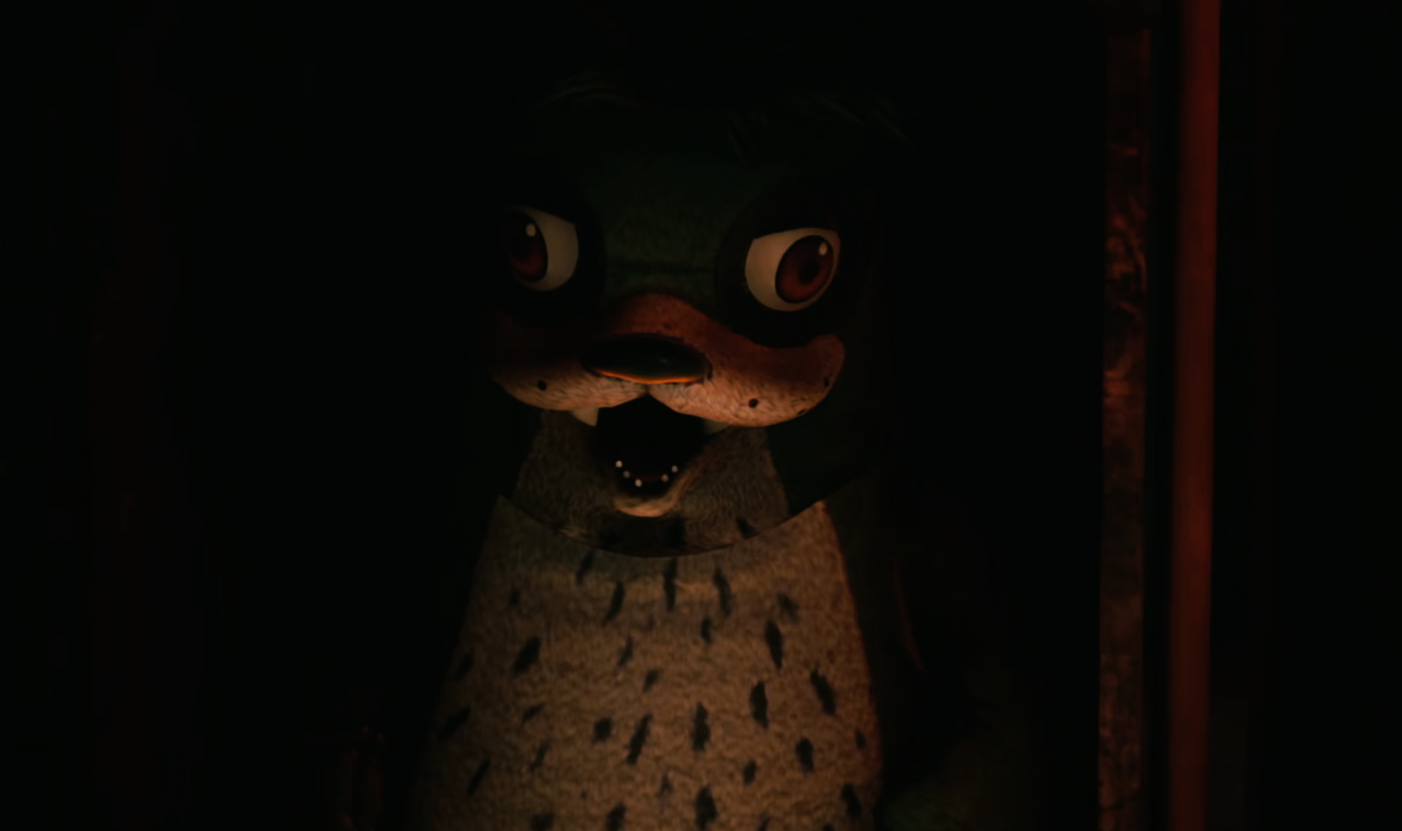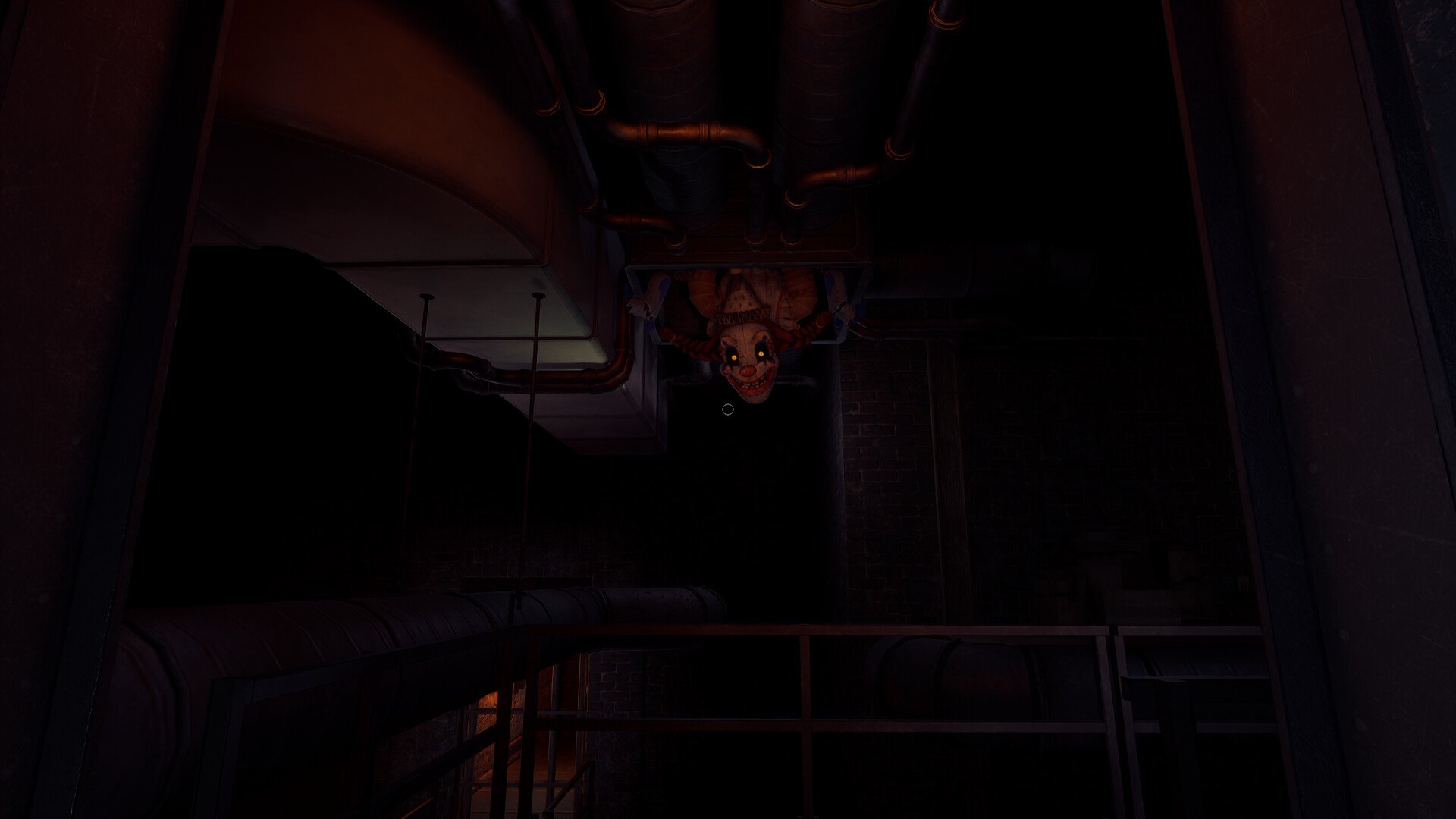How to Save the Game in Secret of the Mimic
Written by Andrew Hammel
Secret of the Mimic does not have manual saving. The game uses limited autosave checkpoints, and many players have reported that progress is often lost if you assume the game saved when it didn’t.
How Saving Works
The game only autosaves at specific checkpoints. You should see an auto-save symbol pop up when it is saving.
Interacting with computers, security rooms, or collecting items does not necessarily guarantee a save.
You won’t see a manual save option in the menu, and there’s no way to create separate save files.
Save Points Are Limited
Several players have confirmed that going 20 to 30 minutes without a save is common. As of now we’re not quite sure what the timeframe is supposed to be or what specific events they might be tied to.
If you quit too early or assume something triggered a save when it didn’t, you may lose significant progress.
There is also no way to reload a previous save as far as we know. If something breaks your game, you may have to restart from the beginning or from the last working checkpoint.
Final Blurb
In Secret of the Mimic saves are rare and automatic. There’s no manual save feature, and not everything triggers a save... so only quit after you pay attention/notice the auto save symbol has come and gone to avoid losing time.
FAQ
Q: Can you manually save in Secret of the Mimic?
No. The game only uses autosave checkpoints.
Q: Does using a computer or collecting items save the game?
No. These actions do not trigger a save.
Q: Is there a way to load an older save?
No. There is no load-save-point feature. You only continue from the latest autosave.
Q: How often does the game save?
It saves after major moments, but gaps of 20 to 30 minutes without saving are common.