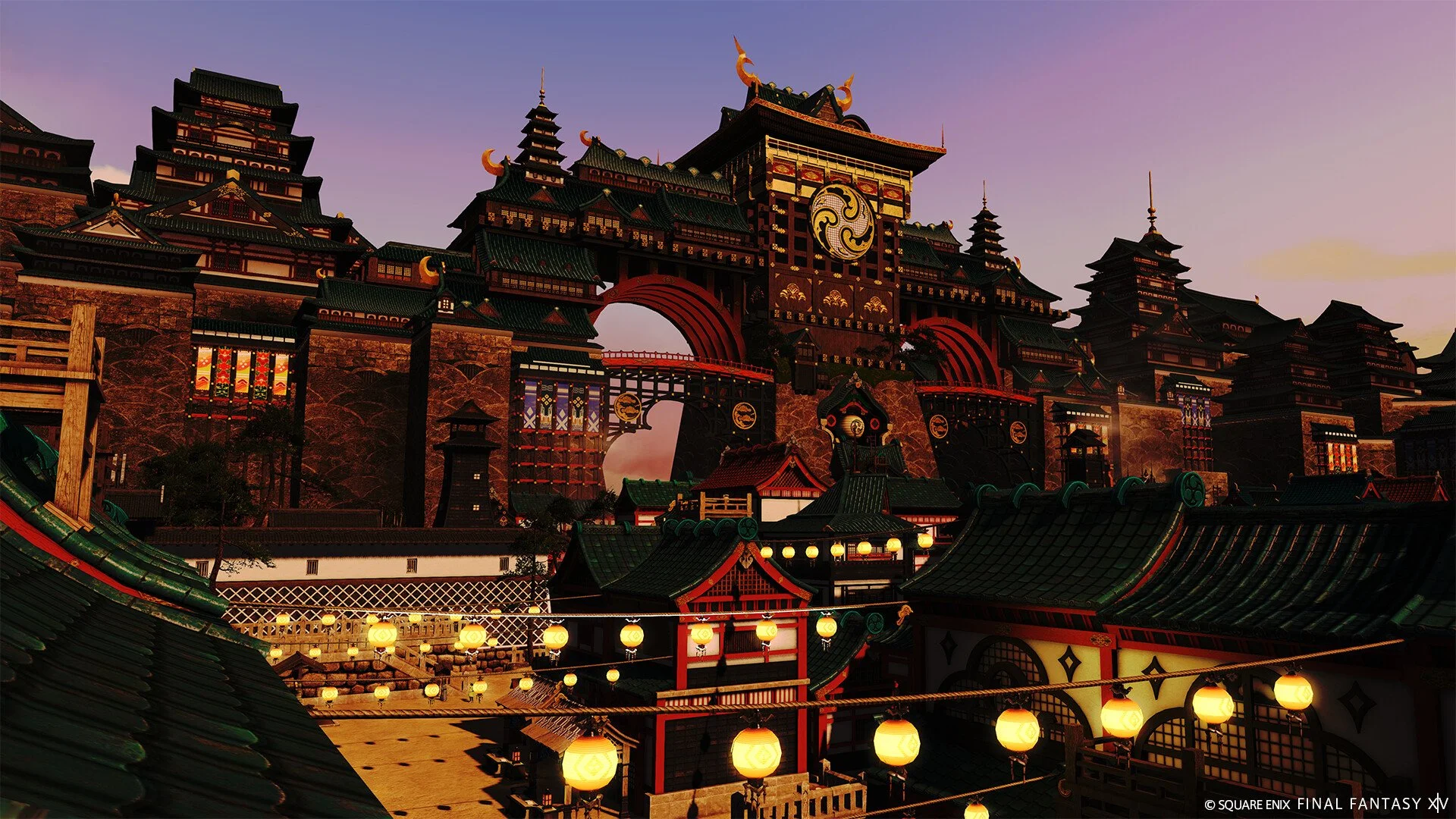How to Send Mail in Final Fantasy XIV
Image Credit: Square Enix, Final Fantasy XIV (FFXIV)
Sending mail in Final Fantasy XIV is a handy way to share items, gil, and messages with other players. You’ll use the Mog Station mail system in the game to do this. Here’s how to send mail, step by step.
1. Unlock the Delivery Moogle
To send mail, you need to unlock the Delivery Moogle. This happens automatically after you complete the Level 14 Main Story Quest (MSQ) called “The Gridanian Envoy,” “The Ul'dahn Envoy,” or “The Lominsan Envoy” depending on your starting city. Once unlocked, you can find Delivery Moogles in major cities.
2. Find a Delivery Moogle
Delivery Moogles are NPCs that handle the mail. You can find them near main Aetherytes in cities like:
Limsa Lominsa: Near the Aetheryte Plaza
Gridania: Near the Aetheryte Plaza
Ul’dah: Near the Aetheryte Plaza
They are easy to spot because they look like Moogles with mailbags.
3. Open the Mail Interface
Talk to a Delivery Moogle and select “Send a Letter.” This opens the mail interface where you can write and send messages.
4. Enter the Recipient’s Name
Type the name of the person you want to send the mail to in the recipient box. The name must be exact, including capitalization, or the mail won’t send.
5. Attach Items or Gil (Optional)
You can attach up to 5 items and a set amount of gil to your mail. This is useful for sharing materials, gear, or money with friends or Free Company members.
6. Write a Message (Optional)
You can write a short message to include with your mail. It’s a nice way to explain what you’re sending or just say hello.
7. Send the Mail
Once you’ve finished, click “Send” to mail it. The recipient will get your mail the next time they check with a Delivery Moogle.
Limitations
You can only send mail to friends on your Friend List.
You can’t send mail to characters on other servers unless they’re in your Data Center (via cross-world friend list).
Free Trial players cannot send mail, but they can receive mail from others.