How to Cut and Use Lettuce in Fast Food Simulator
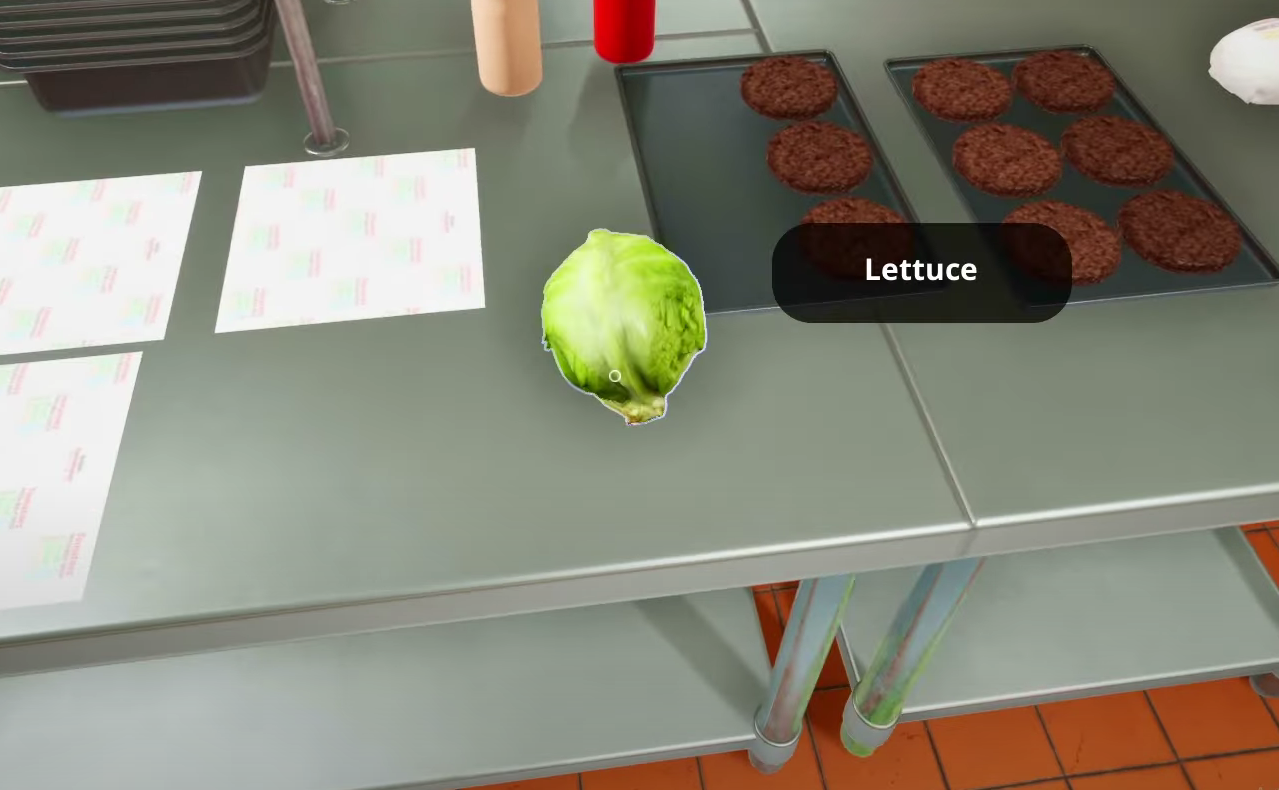
Image Credit: No Ceiling Games, Fast Food Simulator
In Fast Food Simulator, preparing lettuce is straightforward. Here's how to do it:
Locate the Ingredient Trays: Find the trays on the central table in your kitchen.
Place Lettuce in the Tray: Pick up a whole lettuce and place it into an empty tray. The game automatically prepares it for use.
Use the Prepared Lettuce: Once in the tray, the lettuce is ready to add to your dishes. Pick it up from the tray and place it directly onto burgers or other menu items as needed.
Remember, in this game, you don't need to manually cut the lettuce; placing it in the tray handles the preparation for you.
We’re a group of gamers from the United States. We write about the games we love, from big releases to niche hits, and we focus on clear guides and tips to help you level up.











