How to Enter Your Hideout in Path of Exile 2
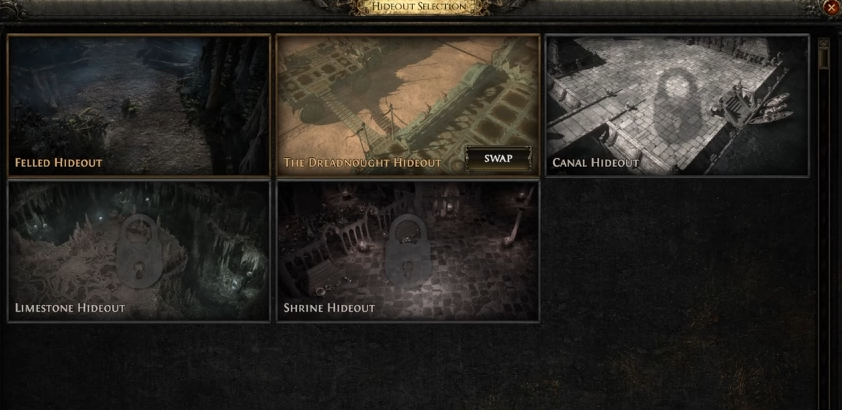
Image Credit: Grinding Gear Games, Path of Exile 2 (POE2)
In Path of Exile 2, a Hideout is your personal space where you can store items, craft, and customize your environment. If you already have a Hideout, here’s how to enter it:
Step 1: Open the World Map
Press the default hotkey for the World Map (usually "U" on PC).
This brings up the map overlay showing the areas and waypoints you've unlocked.
Step 2: Locate Your Hideout
Look for the Hideout icon on the map. It's usually near towns or in a section marked for personal use.
If you don’t see it on the map, make sure you’ve unlocked and set up your Hideout.

Step 3: Enter the Hideout
Select the Hideout icon on the map. You can do this by clicking it with your mouse.
A pop-up might appear asking if you want to travel to the Hideout. Confirm the selection.
Step 4: Quick Access with a Command (Optional)
Type /hideout in the game’s chat window and press Enter. This instantly teleports you to your Hideout without needing to open the map.
Notes on Access
You can enter your Hideout from most areas in the game unless you're in a combat-restricted zone or disconnected from the server.
If the hotkeys don’t work, check your keybindings in the Options Menu under the Input or Keybindings section.
Now you're ready to dive into your Hideout anytime you want! For more advanced features, like decorating or inviting friends, explore the options once you’re inside.
More Path of Exile 2 (POE2)
We're a group of full-time staff and freelance gamers from Texas and beyond. We cover the games we actually play, from new releases to niche hits, with guides, tips, and walkthroughs that keep things simple and helpful.































