How to Appear Offline in Marvel Rivals

Image Credit: Marvel Rivals
Do you want to play Marvel Rivals without your friends knowing you're online? It’s easy to appear offline by changing your online status. Here’s how you can do it:
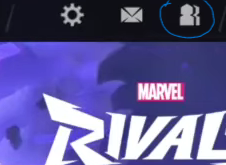
Open the Social Menu
Look at the top right of the screen and click on the little people icon to open the social menu.Find Your Online Status
In the social menu, you’ll see your name and level. Look for your name at the top right corner.Change Your Status
Click on your name. A menu will appear where you can choose your online status. Select Invisible to appear offline. When you do this, your status icon will turn gray instead of green.
Now you’re invisible, and your friends won’t see that you’re online. This is great if you want to play quietly or focus without interruptions (or not play with a friend who is worse than you, if ya know what we’re sayin’).
Recommended
Andrew has spent over five years writing about video games and is the primary contributor/editor for GamerBlurb. With a background in creative writing and past experience in the industry, he’s mastered the art of turning hours of gaming into something that sounds like work. When he’s not writing he’s either getting distracted by various sidequests or occasionally pretending he’s good at League of Legends (#iron).





























